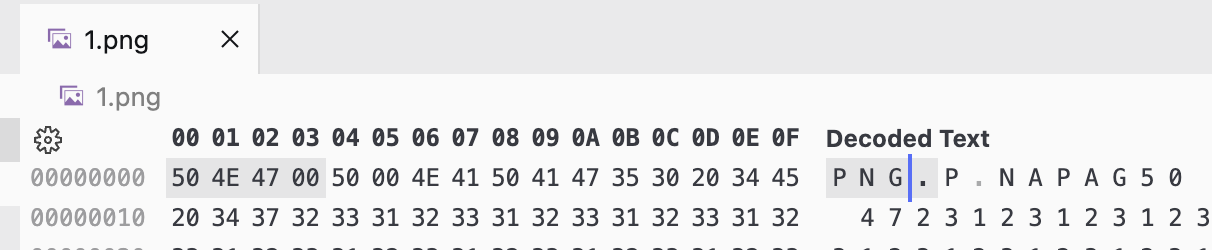picoCTF-Web Exploitation
WebDecode
shortcut in MacOS option+command+i to open web broswer

The flag is in base64, open the tool to transfer code into ascii.
Unminify
By looking at the page source it is all on one line.
1 | curl -s http://titan.picoctf.net:54349/ | grep -oE picoCTF{.*} --color=none | cut -d "\"" -f1 |
curl -s http://titan.picoctf.net:54349/:
curl: This is a command-line tool used to transfer data from or to a server using various protocols (HTTP,
HTTPS, etc.).-s: This flag stands for “silent” mode, which means it won’t show progress or error messages. It only outputs
the content of the URL.http://titan.picoctf.net:54349/: This is the URL being accessed. The command will fetch the content from this
address.
|:
- This is a pipe, which takes the output of the command on the left (
curl) and uses it as the input for the command on
the right (grep).
grep -oE picoCTF{.\*} --color=none:
grep: A command-line utility for searching plain-text data for lines that match a regular expression.-o: This option tellsgrepto only output the matching part of the line, rather than the entire line.-E: This enables extended regular expressions, allowing more complex patterns.picoCTF{.\*}: This is the regular expression pattern being searched for. It looks for strings that start withpicoCTF{and contain any characters (.*) until the closing brace.--color=none: This option disables color highlighting in the output.
| cut -d "\"" -f1:
cut: This command is used to remove sections from each line of input.-d "\"": This specifies the delimiter to be a double quote (").cutwill use this character to split the
input.-f1: This option tellscutto output only the first field (the part before the first double quote).
IntroToBurp
Open the burpsuite and open the Intercept when on the validation of OTP
delete the request on the line” otp= “.
DO NOT delete any space or blank!! Maybe because the server will excute the format check.
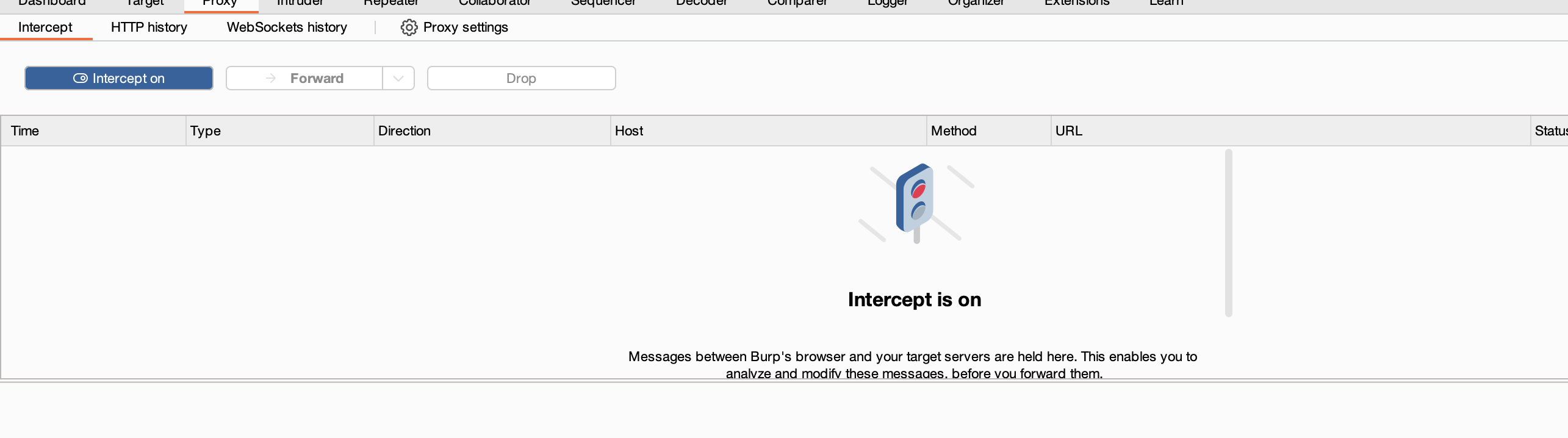
Bookmarklet
Method 1: Run the javascript code online.
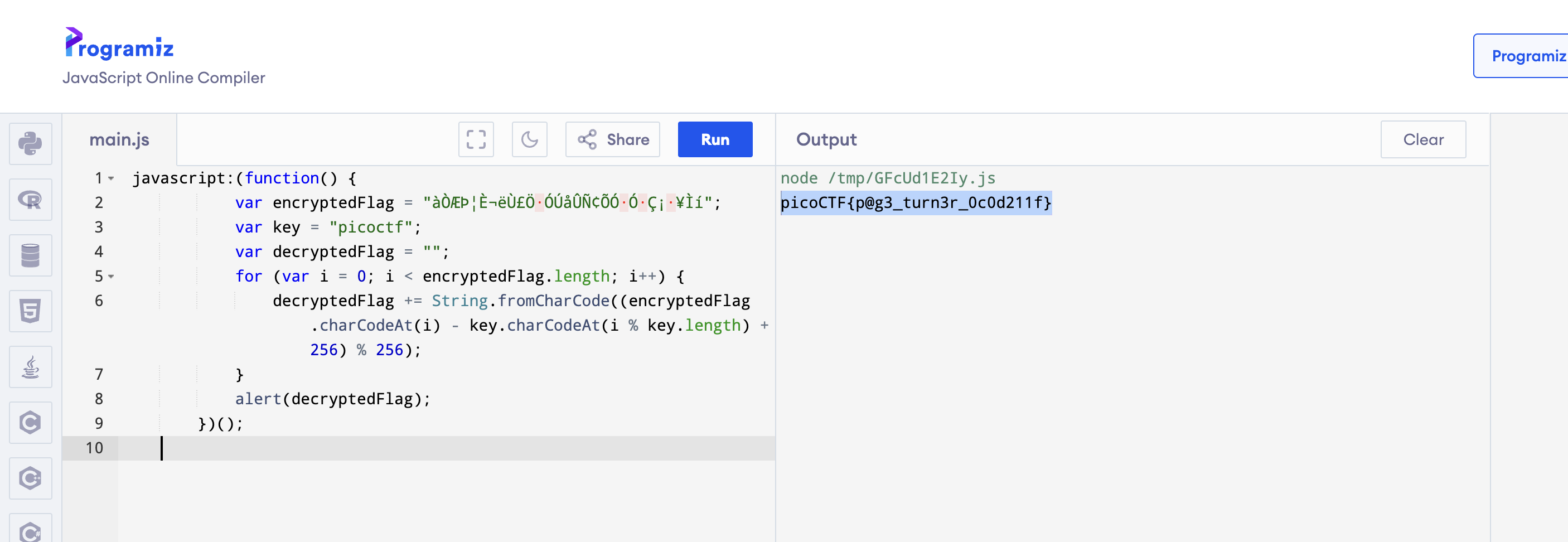
Method2: create a bookmark and enter the js code as the url. Then open it in a new window. The flag will pop out.
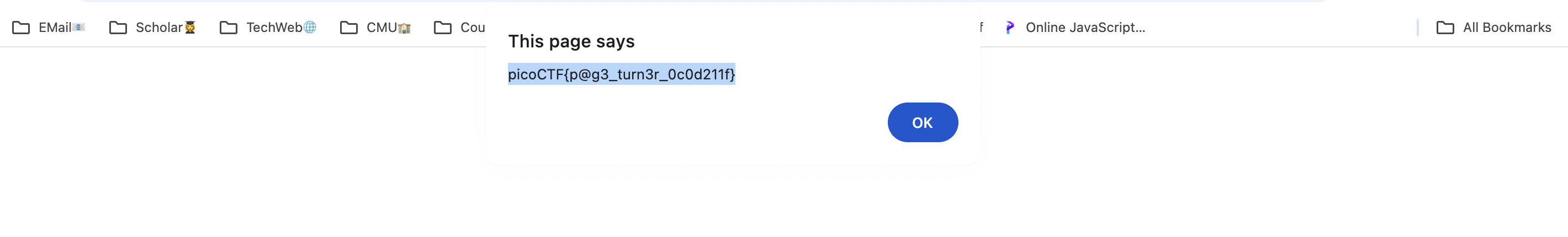
So the broswer will take it as js code and calculate the value of url will automatically.
Local Authority
Check the secure.js through the web inspector.
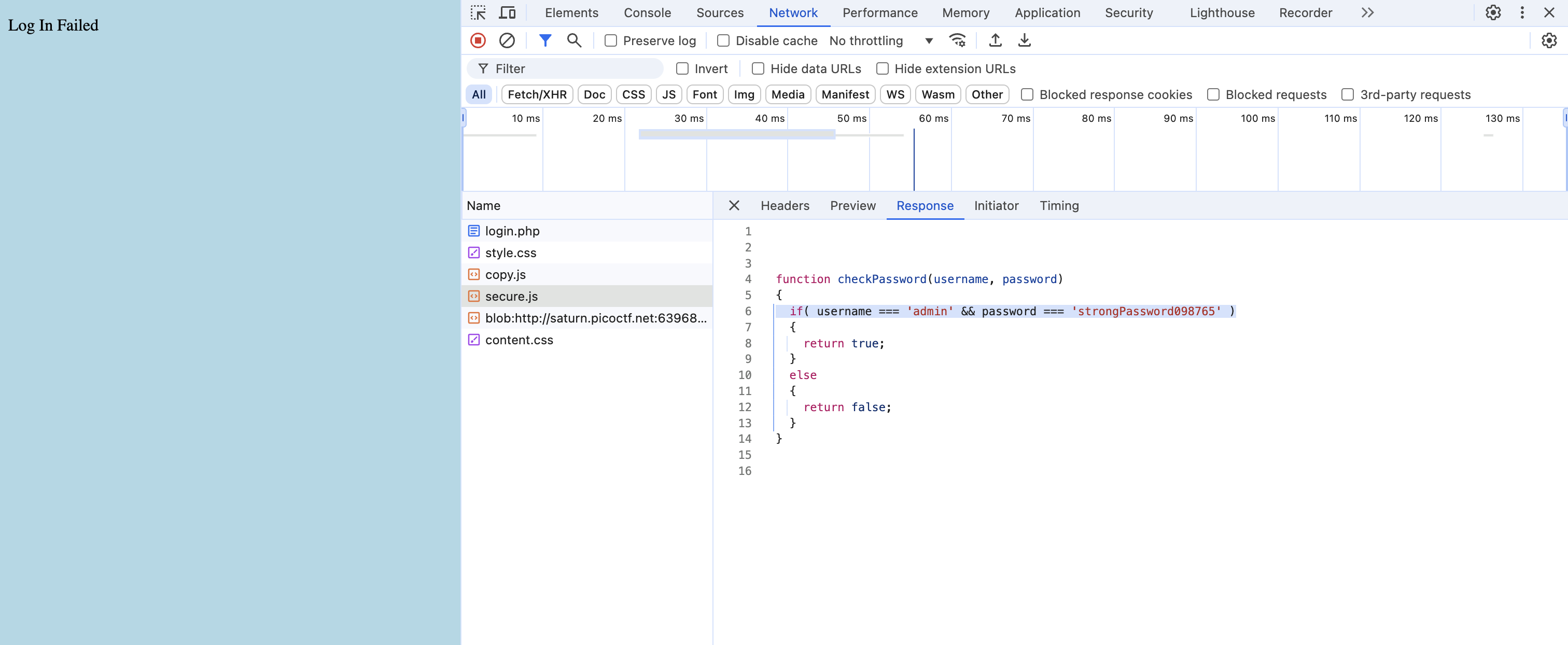
Inspect HTML
Check the web inspector and search for picoCTF
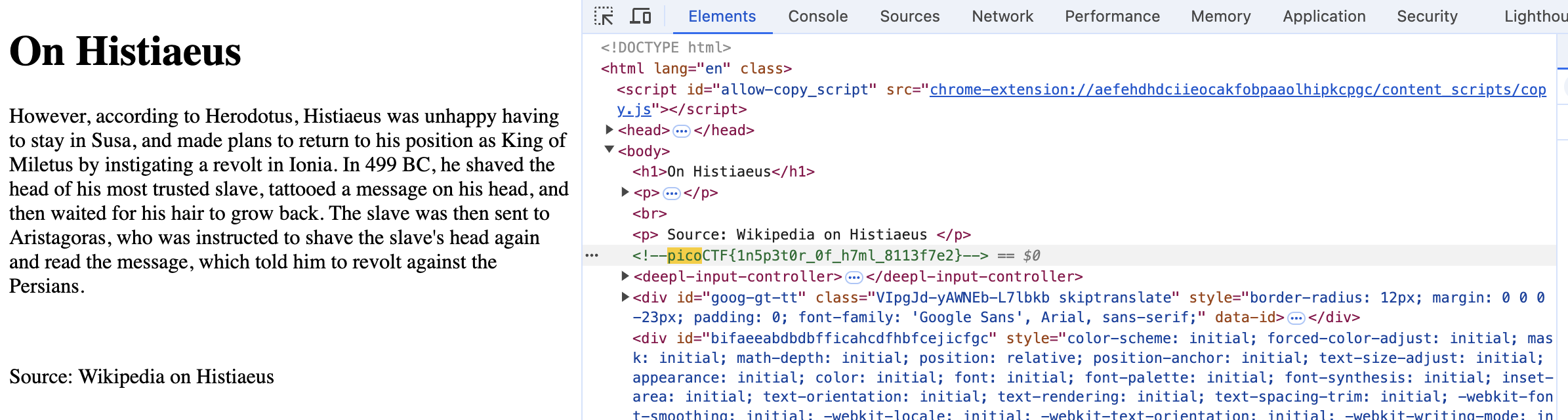
Includes
Inspect of files from “say hello”.
The first part of flag is in the comment of style.css. The rest of flag is in the script.js.


Cookies
The cookies seems like a random integer.
If i put in “wwy”, it will return name=-1. If I put in the suggested string “snickerdoodle”, it will return name=0.

To try the correct number of name:
1 | #!/bin/python3 |
Excute python:

Scavenger Hunt
According to the hint, check the inspector for js,css and html.
- The first part is in the html file:

- The second part is in the css file:
h4ts_4_l0
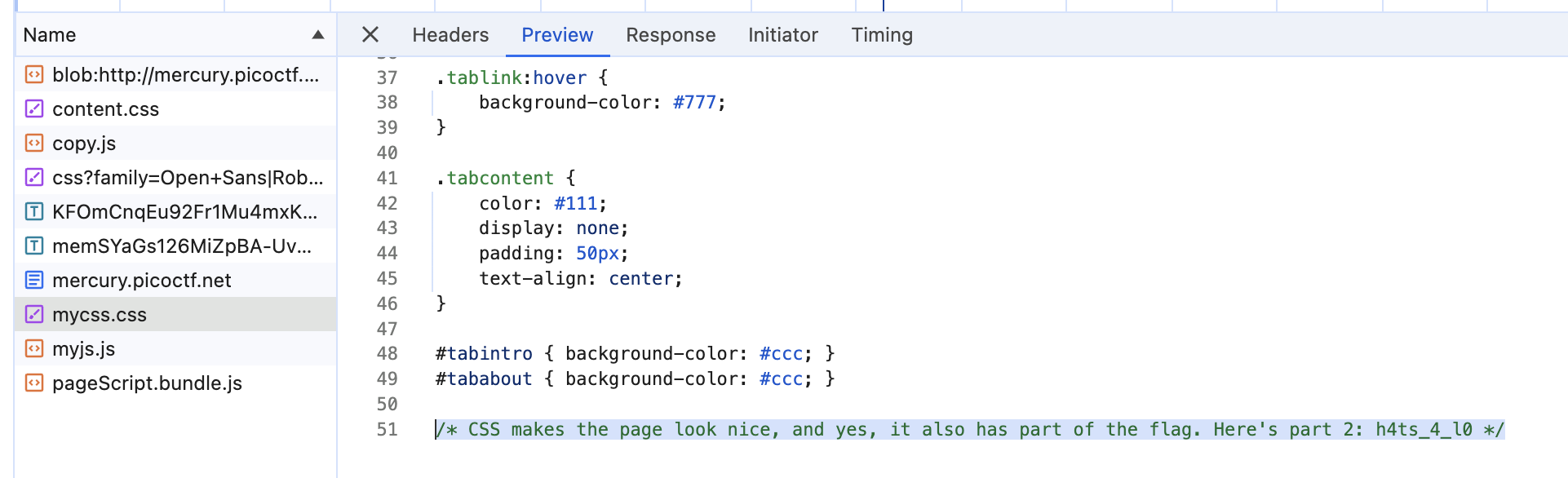
- The third part in the JS file:
Devs don’t want these spiders to reach and index every part of the website, we use a special file called robots.txt
Search URL :http://mercury.picoctf.net:39491/robots.txt
1 | # Part 3: t_0f_pl4c |

- The fourth part:
Need to access the .htaccess file
1 | # Part 4: 3s_2_lO0k |
The
.htaccessfile is a configuration file used by the Apache web server. It allows web administrators to define
server configuration options for specific directories without modifying the main server configuration files.

The fifth part:
It leads us to the .DS_Store file,
.DS_Storeis a hidden file automatically created by the macOS operating system. Its main purpose is to store
visual information and metadata about folders.
1 | Part 5: _f7ce8828} |
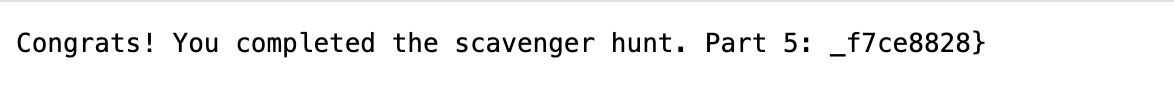
summary flag: picoCTF{th4ts_4_l0t_0f_pl4c3s_2_lO0k_f7ce8828}
GET aHEAD
Use burpsuite to Modify the GET request into HEAD request, the server will return the flag value.
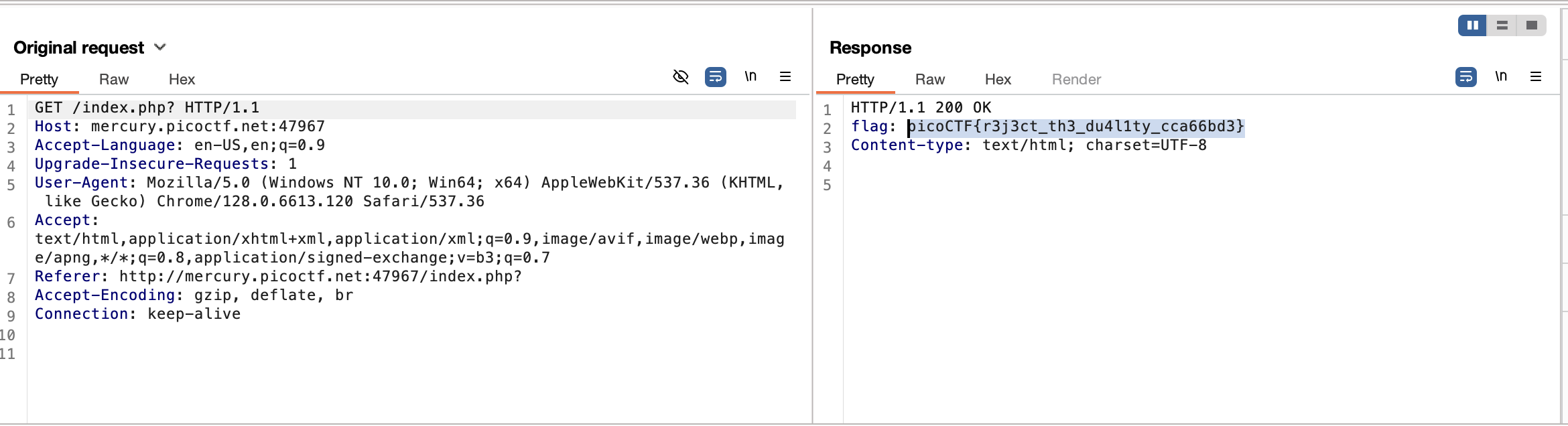
dont-use-client-side
The password is in the js script in html file.
Check html file and reorganize the flag: picoCTF{no_clients_plz_b706c5}
1 | function verify() { |
logon
Use a random user name and password, we can find that it can login in successfully.
Check the website’s cookie. The admin cookies = False.

So we can guess that the secure mode is decided by the user’ type.
Modify the admin type into admin=True, update the website then we can see the flag.

Insp3ct0r
- Part1: In the html file
Part2: In comment of the
mycss.cssfile./_ You need CSS to make pretty pages. Here’s part 2/3 of the flag: t3ct1ve_0r_ju5t _/
Part3 : In the comment of
myjs.jsfile./_ Javascript sure is neat. Anyways part 3/3 of the flag: _lucky?2e7b23e3} _/
Summary: picoCTF{tru3_d3t3ct1ve_0r_ju5t_lucky?2e7b23e3}
This is easier than Scavenger Hunt!!! I’m confused about the order of these questions…
where are the robots
According to the hints, find what is in the robots.txt file?
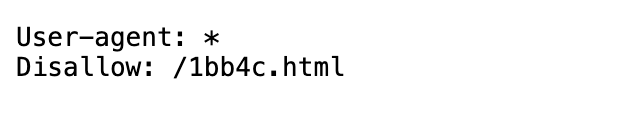
Check the 1bb.4c.html